Table of Contents
How To: Giveaways
To start a Giveaway, visit your server's dashboard and enable the Giveaways plugin in the Engagement & Fun category.
Once the plugin is enabled, you will be able to use the New Giveaway button to start creating your first giveaway:

You need to fill all required fields (marked with *), only then you can click Save or Publish button:
- Select the channel you want your giveaway to be posted in.
- Name the giveaway.
- Type in the name of the prize. For example: "A digital gift card".
There are different options you can also set as the prize (XP, coins).
Also, you can adjust the winning chance for each role in that category.
You can set those by using the different toggle buttons. - Create the giveaway message up to your taste.
- Complete the Other requirements:
- End date and time.
- Number of winners.
- Select roles allowed to participate.
- Now you are all done and can Save or Publish your giveaway.
The Save button will save your progress without publishing the giveaway right away, so you can make edits and publish later. After making any changes the Update button will publish/update the giveaway right away. Please note that the end time is in 24h format, e.g. use 18:00 instead of 6 p.m.
After publishing the Giveaway, you will be able to see its details on the Dashboard, including the live amount of participants:

In Discord, your Giveaway will look like this, depending on your customization of course:

Members of your server can join and leave the Giveaway by using the Participate button, and they'll see a confirmation about it in the same channel, like this:

You're all set and good to go!
Feel free to explore every option of the Plugin and create several giveaways, as you can have up to 100 of them.
For any questions, please refer to the FAQ section below or contact us if needed.
Giveaways FAQ
Is there a way to reroll a winner?
You might find that a winner isn't responding, isn't eligible or no longer wants the prize.
This is where you may want to use the /reroll command.
Use this command in any channel and MEE6 / Custom Bot will respond with a menu to select the giveaway you want to reroll.
After selecting, a new winner will be drafted from the list of participants.
Can I see the list of participants in my giveaway?
It is not possible to see the list or names of participants in the current version of the plugin.Can I give MEE6 experience (XP) and/or coins through the giveaway?
The Giveaways plugin allows you give any amount of experience (XP) and/or coins!
Under Winning settings, enable what you would like the winners to receive:
Can I adjust odds by roles?
You can set up the rate in which certain roles are able to have lower or better chances to win the giveaway.
This is a great way to give benefits to regulars, supporters, or server boosters:
What do I do if the giveaway won't post in the Discord server?
Ensure your MEE6 bot or Custom Bot has the correct permissions.
It's likely that your bot is unable to view or send messages in that channel.
To fix this:
Edit Channel > Permissions > MEE6 / Custom Bot > Enable "View Channel" and "Send Messages" permissions.
Make sure to save!
Can I allow or deny certain roles from being able to participate in the giveaway?
Yes, you're able to do that, see the Other requirements section while creating or editing a giveaway.Can I change any setting after I have already created the giveaway?
You are able to change all of the settings of the giveaway even if it has already been saved and published.
Once you have finished editing your new settings make sure to scroll to the top of the page and select Update.How can I delete the giveaway?
You can delete the message with the giveaway in Discord, which will make it to go into a Draft state on the MEE6 Dashboard.
This way you can edit this giveaway and publish it again, if needed.
Alternatively, you can completely delete a giveaway on the server dashboard.
For that, select the menu icon (3 dots), and then select Delete.
Please note: such deletion of a giveaway is strictly irreversible.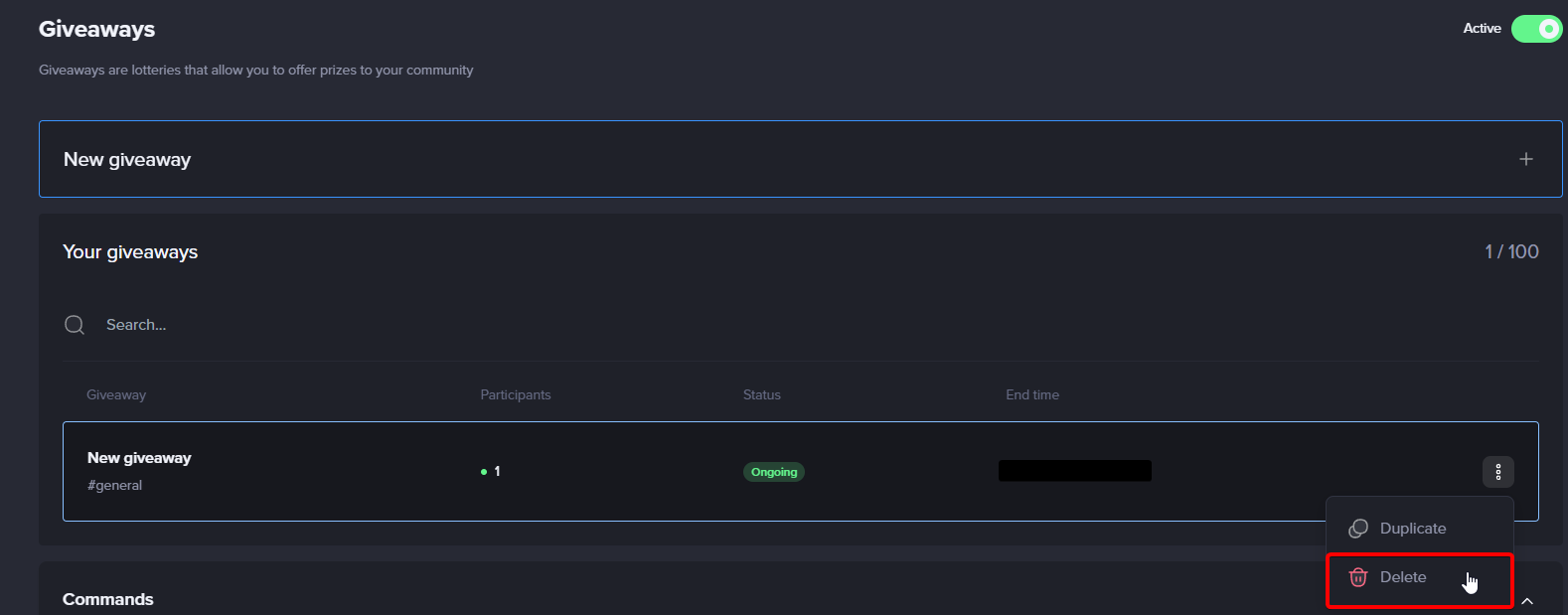
If you have any questions about this, do not hesitate to join our Support Server✌️
